
How to repair an HP2200 series printer, which exhibits a paper jam when printing double sided (duplex mode). The repair is easy enough, but it's not obvious which screws need to be removed and in what order. Removing the plastic case is not shows as it's in the service manual.

Unplug the LAN card. Remove 5 screws shown. Unplug 2 connectors shown. Remove the formatter board.

Unplug 3 connectors as shown. No need to unplug any of the others.
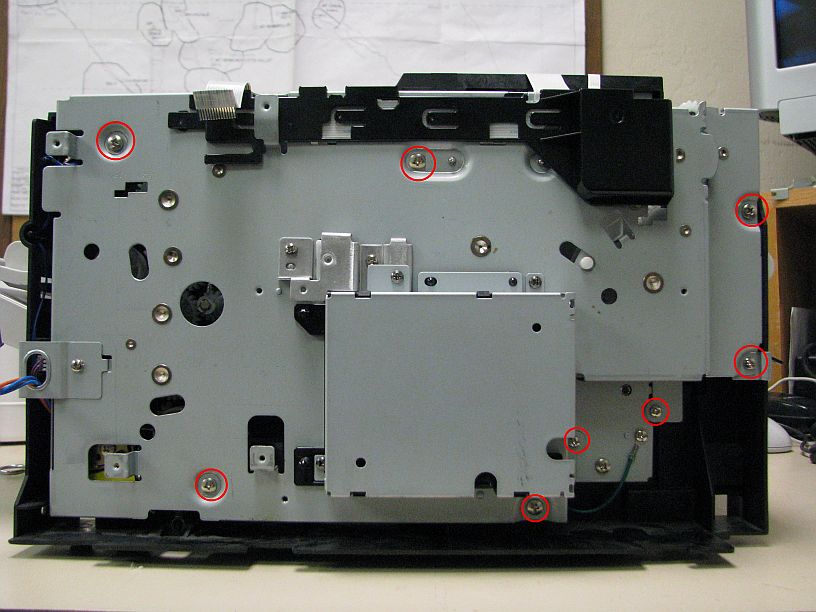
Remove 5 large screws and 3 small screws. Remove the entire metal plate. The gears will not fall out.
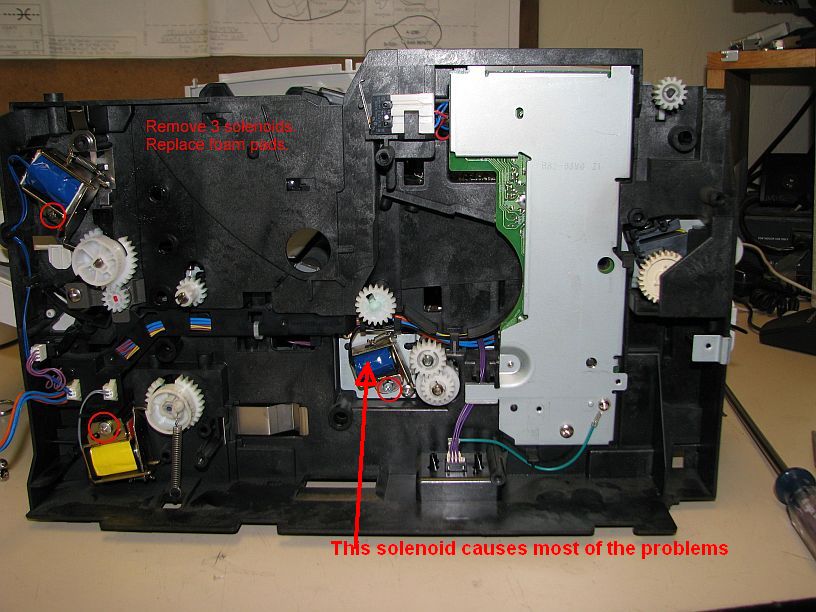
The solenoid that is sticking is the one towards the right. However, since you have it apart, you might as well clean all 3 solenoids.
Do this for all 3 solenoids, one at a time. Work on each solenoid individually as all 3 springs are different and are not interchangeable.
There are various replacement pads. I originally used two pieces of Scotch 33 electrical tape, which turned out to be a bad idea. One layer of tape will not work because the armature will stick due to residual magnetism. An air gap when closed is necessary. Therefore, I tried two layers of tape, which didn't survive and produced paper jams after about 12 weeks. Upon inspection, the tape had curled, the glue had melted, and the armature was again sticking to the tape glue that had leaked. Don't use tape.
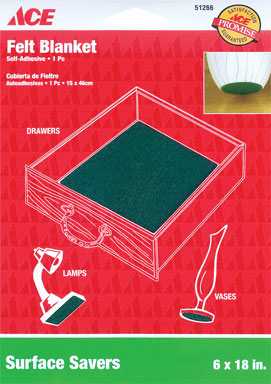
I now use adhesive backed green felt. You can also get the felt from here. The felt survives much better than the tape. Please do NOT substitute thicker felt. The solenoids do not have sufficient power to compress thick felt.
Good Luck.
Jeff Liebermann
jeffl@cruzio.com
2009-12-24 Original
2013-06-29 Fixed broken link to green flet pad, edited solenoid cleaning procedure.