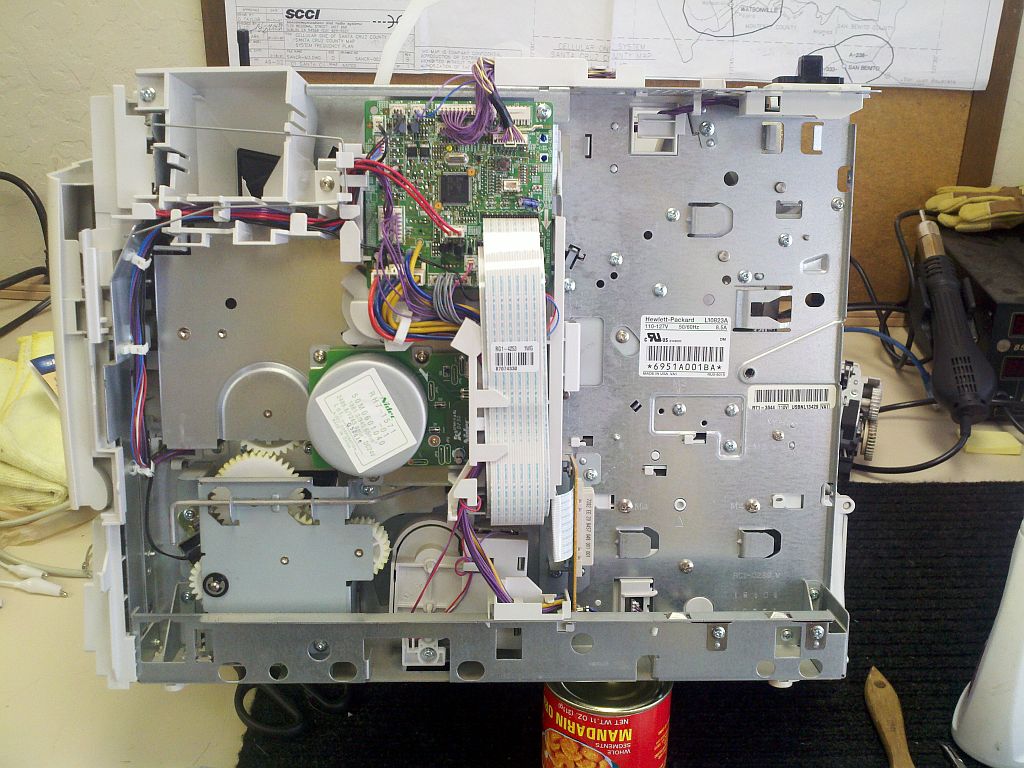
How to repair an HP4200/4250/4300 series printer, when it exhibits a paper jam after printing normally for about 100 pages. The leading edge of the page usually stops directly under the toner cartridge. More commonly, paper jams are caused by glazed or slipping rubber rollers. However, this variety is caused by a sticky and magnetized solenoid that controls the upper feed roller mechanism. The problem is similar to the HP 2200 duplex paper jam. Removing the plastic case is not shows since it's in the HP 4200 service manual.
Disassemble the case parts until the right side of the printer is exposed as shown below.
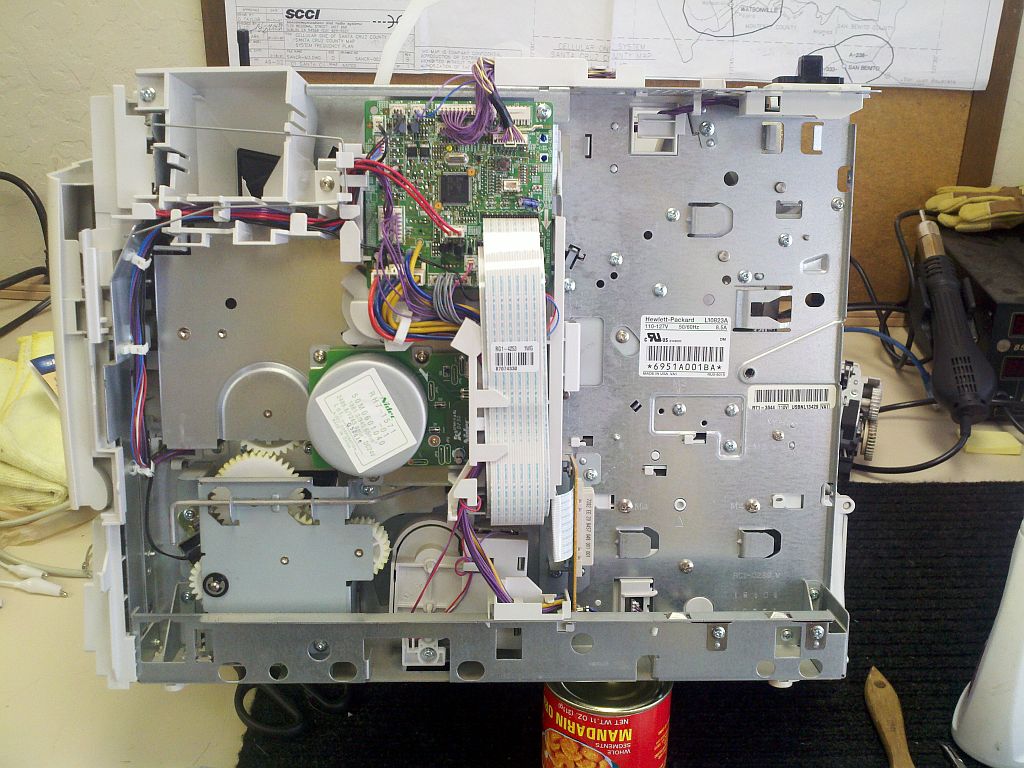
Unscrew the solenoid as shown below.

Push down on the solenoid armature. If it sticks even slightly, there's the problem. In the photo below, note that most of the foam rubber pad is permanently crushed and decomposed. When that happens, the rubber goo causes the armature to stick. Remove the spring and armature. Remove all traces of goo from both the armature and the solenoid with alcohol.
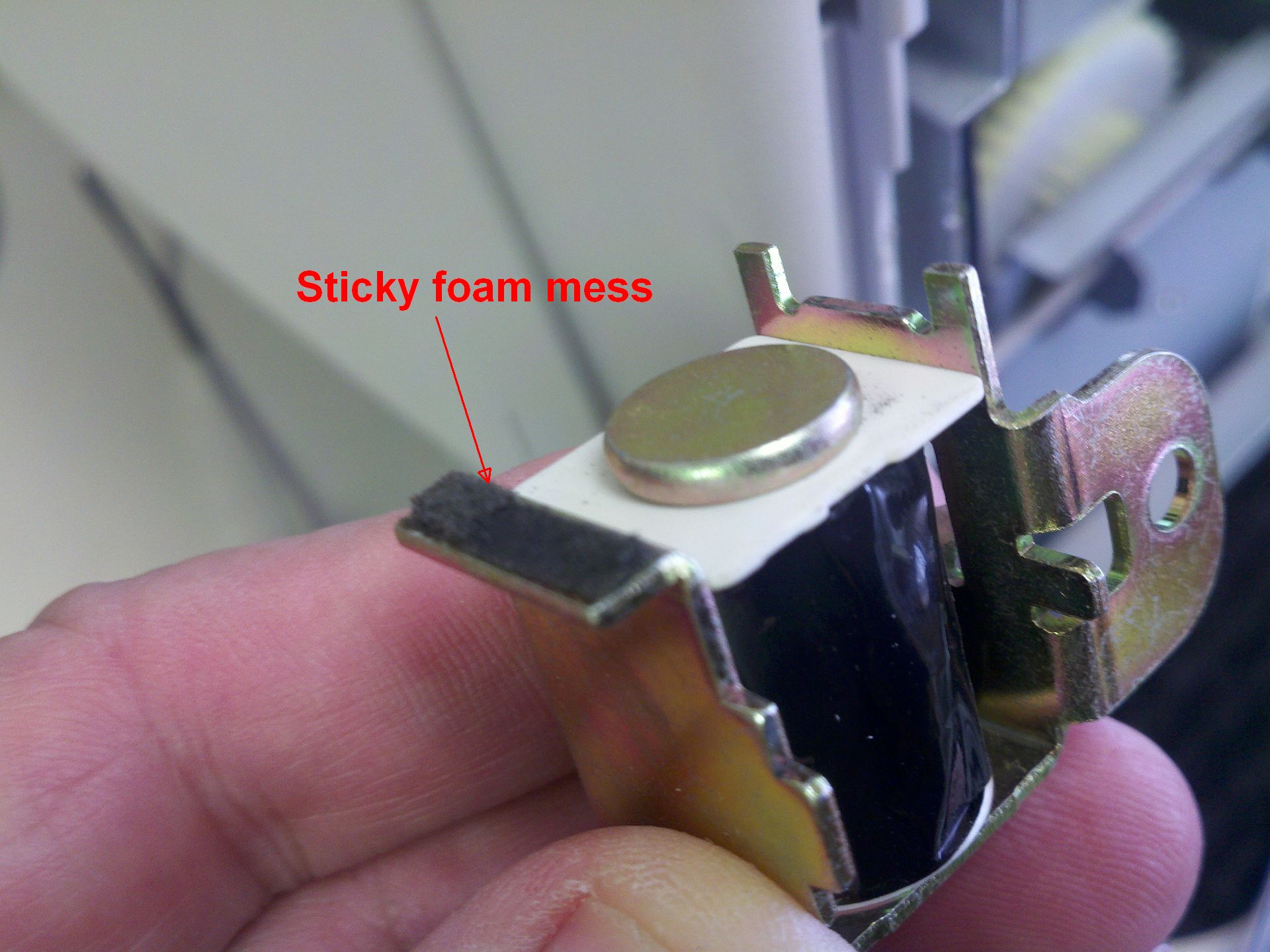
Once the old sticky mess is removed, test the solenoid for residual magnetism. Simply place the armature in its normal position, without the spring, and see if it is attracted to the solenoid. If so, demagnetize both with a bulk tape demagnetizer. However, to prevent blowing up whatever is connected to the solenoid, you MUST unplug the solenoid. One important point about using a demagnetizer is to NOT apply or remove power to the demagnetizer when the armature or solenoid is in the demagnetizer field. This can make them even more magnetized. The way to do it is to first apply power, then wave the solenoid or armature around the working surface. Then, without removing power, slowly remove the solenoid or armature from the field. When the armature and solenoid are safely out of the field, then remove power to the demagnetizer.
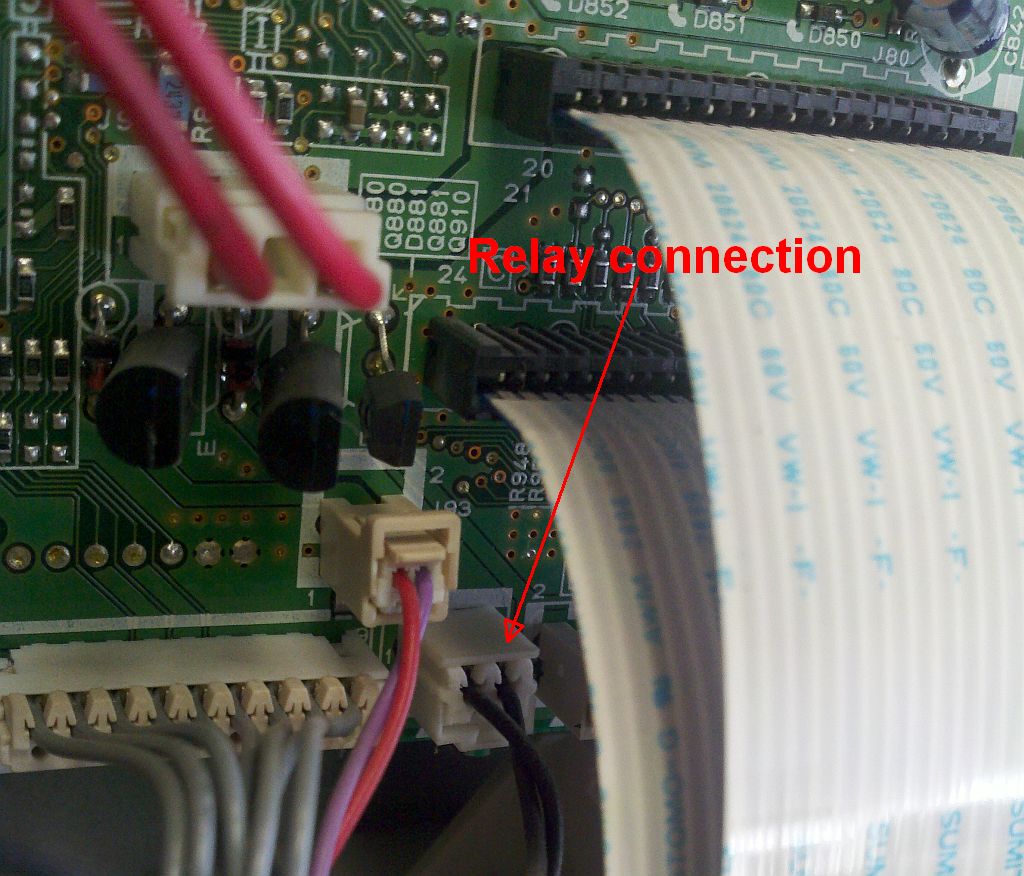


You may want to remove the solenoid. Getting the cable clamps to release was a bit of a mystery. This should help.
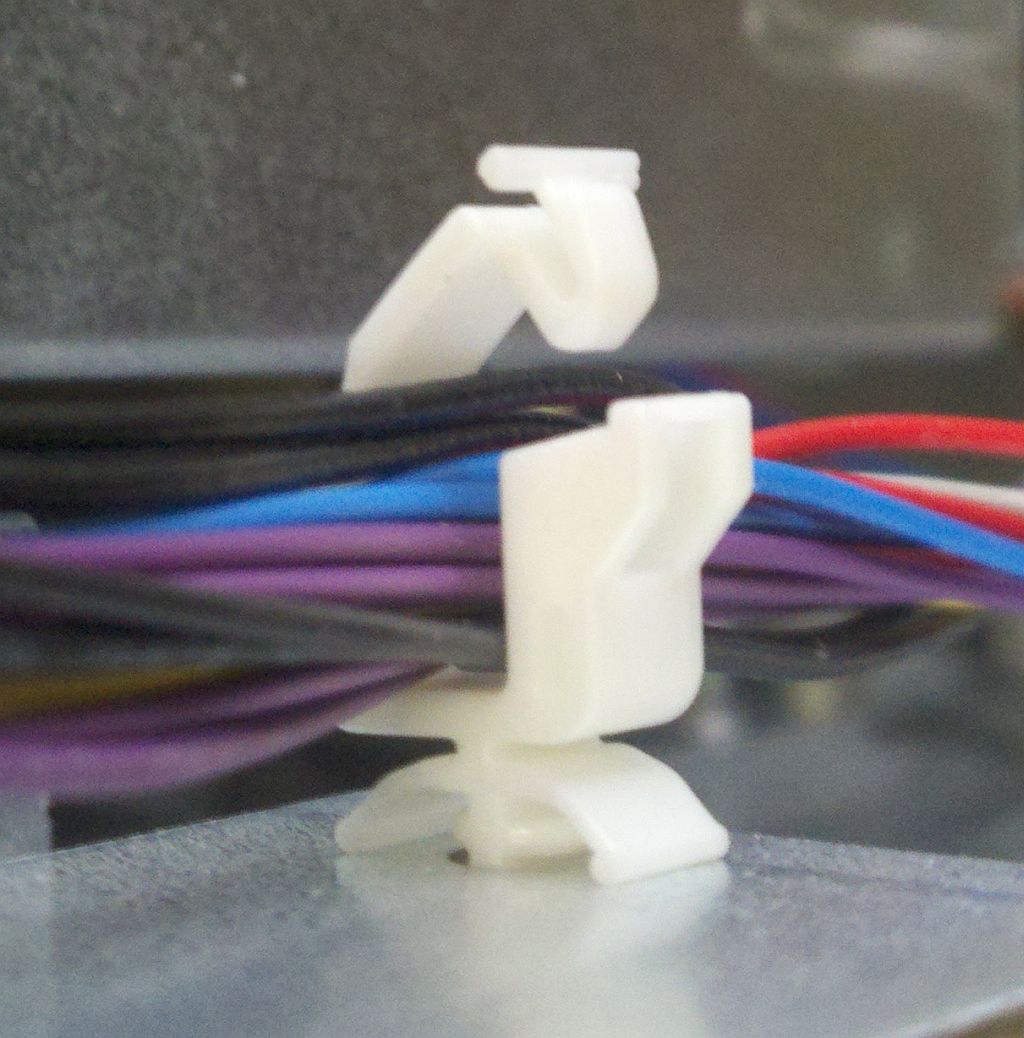
After cleaning demagnetizing, it's time to replace the decomposed foam rubber pad with felt. Cut a piece of adhesive backed felt to replace the sticky foam mess. There are several thicknesses available. I used one about 1/16" thick. Too thick will cause problems.
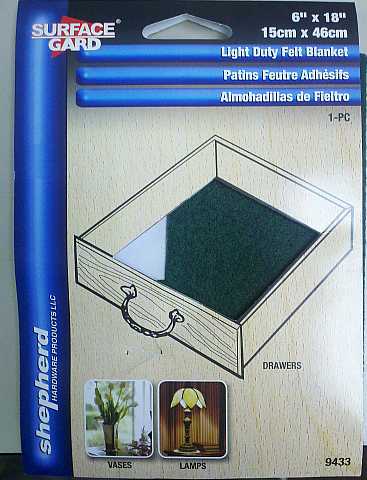

Ok, that's it. Put the armature back onto the solenoid with the spring. Reinstall the solenoid and put everything back together in reverse order.
Good Luck.
Jeff Liebermann
2013/01/22
jeffl@cruzio.com